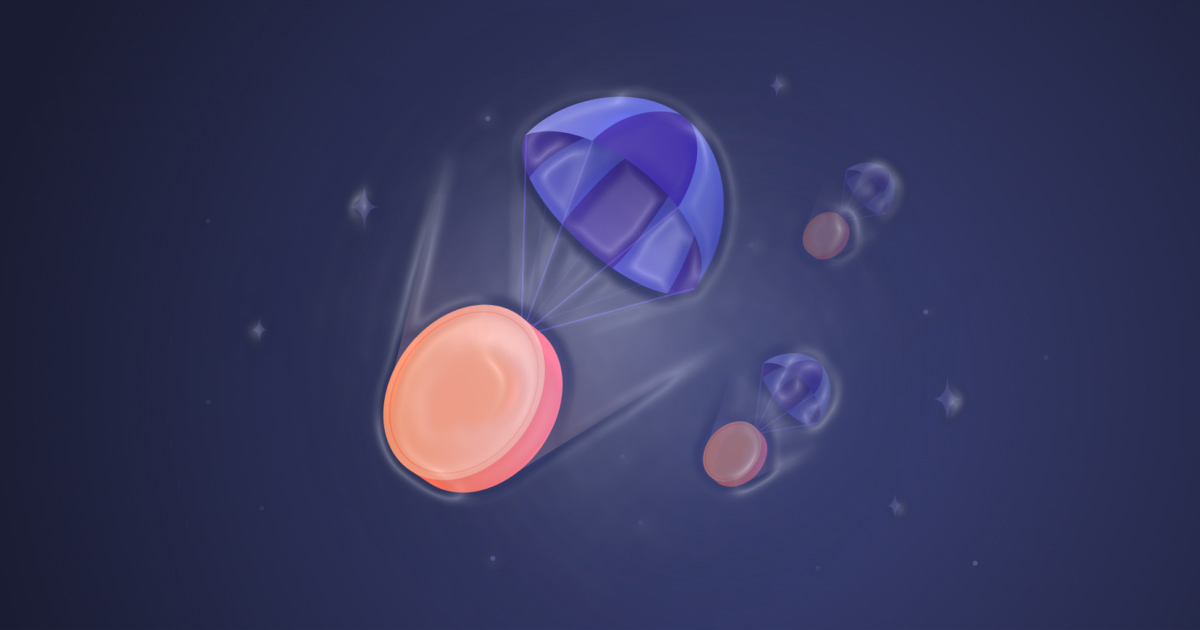What Are the Best Laptops for Teachers in Primary Schools?
If you are a teacher in primary school, then you definitely have to find a way to approach the children and do your best to have what you’re talking about stick to them. This, of course, requires you to be creative, and to change the methods you may have been using in the past, developing new ones that will speak to the kids nowadays. If you never change your methods, chances are that you won’t really be able to reach the children, to make an impact and to get them interested in certain topics.
Read about what makes a good primary school teacher: https://uk.indeed.com/career-advice/career-development/what-makes-good-primary-school-teacher
Now, as you understand already, using technology in your teaching sessions has become pretty much vital. And especially nowadays, when we are talking about digital classrooms. Of course, you have to rely on technology not only while teaching the children, but also while planning your classes, as well as taking any kinds of important notes, and even when grading assignments or conducting virtual interviews. This means, naturally, that you will need a laptop.
Should you, however, just jump towards getting any laptop you come across, without actually taking the time to figure out which one may be right for you? Definitely not. I know that you may assume that most laptops that are within a similar price range are pretty much the same, and that you will get what you need from any of them, but that is certainly not the case. Meaning, thus, that you have to be much more careful when trying to make the right choice here.
How can you, though, make that choice? What is it that you should consider, and what is it that actually makes for the best laptops for you as a teacher in primary school? Important questions. So, keep on reading to get your answers, and basically get a clearer idea about what it is that a great primary school teacher laptop actually is and what kinds of features and specs it should have. Read more on how to make this choice in general.
Consider the CPU
The first thing that anyone you ask will tell you is that, when choosing a laptop, you should remember to check the processing power. That is, you want to go for a processor (a CPU) that can support all your activities and allow you to multitask on the laptop without actually getting slow whenever you open another application or something similar. As a teacher, you will have to use spreadsheets, video conferencing tools, as well as browse the Web and even do some light photo or video editing, which means that you need a CPU that is not entry-level, and that can support all of that.
Don’t Forget About RAM Memory
Naturally, you will also have to consider the RAM, as it also has a great say in how many apps your computer can run at once without slowing down. In fact, it has the biggest say in this. And, you should go for a minimum of 8 RAM, with 16 actually being ideal.
Check the Storage Type
As a teacher, you will absolutely have a lot of documents to store – those related to your students, as well as those that help you prepare the classes. Well, you should think about which storage type works for you, either hard disk drives (HDDs) or solid state drives (SDDs). Take time to figure out what could work for you and then choose the right option.
Display Size Could Be Important
Since you will want to see your students when teaching the class, display size could be rather important for you. So, you may want to go for a larger one, as that is certainly a more functional option, while also being more comfortable during those long hours of getting prepared for the classes, taking notes, and similar. In the end, though, this depends on your preferences. Of course, you should also check out the keyboard to further increase comfort.
Check the Webcam & the Microphone
If you’re working in a digital classroom, it’s essential to carefully consider your technology. A laptop for teachers needs to be fully equipped for virtual instruction, which means having a high-quality webcam and a reliable microphone. Be sure to check these features before making a purchase—it’s important to choose wisely.
Go for Something Durable and Cost-Effective
In the end, you should undeniably think about durability and cost-effectiveness. Meaning, thus, that you want to choose a laptop that is known for being of great quality, and that will last for a long time, because that automatically also means that it will be worth any money you pay for it. Of course, don’t forget to compare the prices and choose the most reasonable option, but remember not to skimp on this, because you’re investing in something that will serve you for many years in the future.